Understanding And Download VirtualBox
Hello friends, welcome back to our Web Blog Ceflox.com. Virtualization is a very helpful thing in our daily lives, including if we want to create a virtual operating system. On this occasion we will share about the VirtualBox Tutorial for Beginners, which discusses the Definition of VirtualBox and how to download Virtualbox.
Definition and Download VirtualBox
Table Of Contents
- What is Virtualbox
- What is Virtualization
- How to Download VirtualBox
1. Definition Of VirtualBox
Oracle VM Virtualbox or VirtualBox is software or an application that is open source, which can be used to create a virtual machine, such as a Windows, Linux or Android mobile operating system, this is usually called or related to Virtualization.
Oracle VM VirtualBox is an open-source cross-platform virtualization software, which helps organizations create, manage, and run multiple virtual machines (VMs) simultaneously. Features include guest multiprocessing, USB device support, remote machine display, RDP authentication, and soft keyboard
2. Definition Of Virtualization
In VirtualBox there is the term Virtualization. What is meant by virtualization here is to create a virtual Personal Computer machine or operating system that can run side by side with the main operating system.
Advantages of Virtualization
- No need to Partition Hard Drive Directly
- No need to worry if there is an error installing Linux, because it will not be affected by the main system
- Can connect with multiple operating systems
- Can try to simulate client and server using the host only adapter feature
Deficiency of Virtualization
- Requires a large hard drive and RAM
- Because using RAM and hard drives for virtualization can cause windows or our main system to reduce its performance. but if the PC specifications are enough then it doesn't matter.
3. Download VirtualBox
Good friends, if we already know about virtualbox at a glance, next we will download or download virtualbox, to download virtualbox, here's how.
3.1 First Stage Download VirtualBox
- In the first stage, you must be connected to the internet, and be able to open your favorite browser. Then in the address bar, you can search on search engines with the keyword "VirtualBox Download". Then it will appear like the image below :
- Next you can click the Downloads link on the site, so friends will be directed to the virtualbox site.
- On the Download VirtualBox page you can download virtualbox according to the operating system you are using, as shown in the picture there are types of operating systems that are supported by VirtualBox.
- Windows Host
- MacOS
- Linux
3.2 Seconds Stage Download VirtualBox
Stage 2 - Opening the Virtualbox Live site. This stage is the simplest stage if friends know the link or at least the address of the virtualbox site. Well, here's how:
- You can type in the virtualbox site browser address bar with this address https://www.virtualbox.org/, then friends will be faced with a display like this :
- If so, you can press the virtualbox 7 download button, or friends can click this link: https://www.virtualbox.org/wiki/Downloads.
- In VirtualBox 7 platform packages, there are several operating system options, namely Windows, OS X, Linux, Solaris. Because here I use Windows, so what I click is the Windows host. If so, in the browser, friends will immediately download Virtualbox.
And next is the Virtualbox installation process that friends have downloaded. Here is a tutorial link for How to Install Virtualbox on Windows 7, 8 and 10.
How to Install VirtualBox on Windows 10
Alright friends, that's enough for the Linux Learning Tutorial for Beginners, Understanding VirtualBox and How to Download Virtualbox... I hope this tutorial is useful for all of us.
That is all and thank you.
Search Tags
- Ceflox Dev
- Definition VirtualBox
- Download VirtualBox

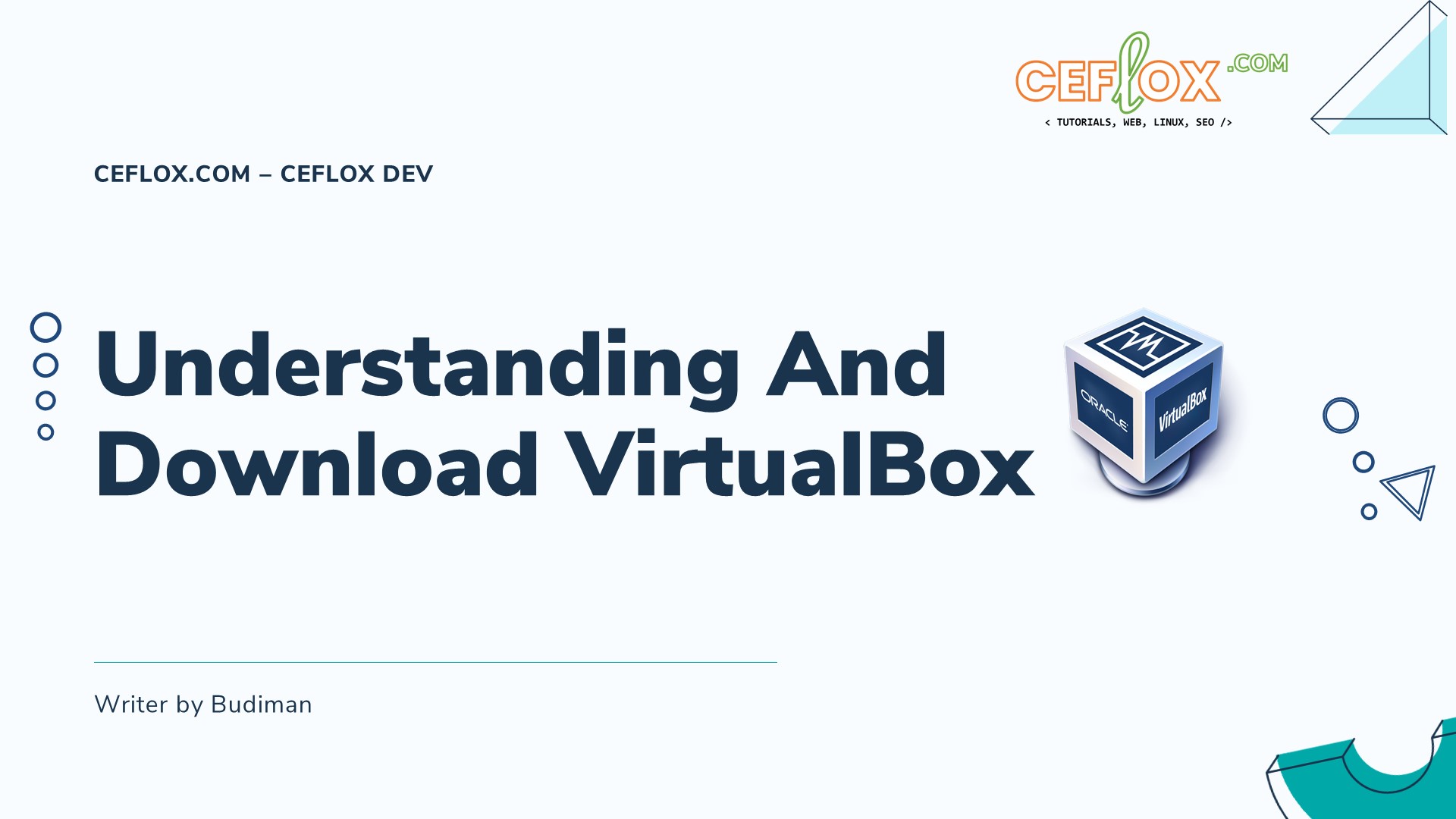



Post a Comment for "Understanding And Download VirtualBox"