Firewall Explanation in Windows 10
Windows Firewall is no stranger to our daily lives as laptop users with the Windows operating system. Usually more often synonymous with how to turn off Windows Firewall with the aim of installing applications or other needs. We will discuss Explanation Firewall on Windows 10.
What is Firewall on Windows 10
Table Of Contents
- What is Windows Firewall
- Windows Firewall function
- Firewall Types
- Firewalls category
1. What is Windows Firewall
Windows Firewall itself is an application or software provided by Windows that functions to provide protection for the Windows operating system.
A firewall is a computer network security system that has the ability to protect against viruses, malware, spam and other attacks. In addition, Firewalls can be said to be software to prevent access that is considered not lawful from private networks.
Thus, the main task of having a firewall itself is to monitor and control all incoming and outgoing access to network connections based on predetermined security rules.
If we are a user of a device connected to the internet, then we must pay attention to the security system on our device, which is the important role of the Firewall to maintain the security of traffic on the network connected to the device.
To access the Windows Firewall, friends can search for start on the keyboard, then type firewall. As shown below is a windows firewall.
Advanced Windows Firewall?
As the title suggests, Windows Firewall Advanced has many more features that we can use to keep our operating system safe.
2. Firewall function
The following are some of the functions of the windows firewall:
- Protecting Data from Attacks from Cyber Crime.
- Able to block unwanted content.
- To monitor Bandwidth.
- Firewall facilitates to access VPN services.
3. Types of Firewalls
- Next Generation Firewalls
The next generation firewall is divided into three main features, namely checking packet details, evaluating packet sources, and determining packet identity assessment. - Packet Filtering Firewalls
The second type is packet filtering firewall, which is the most senior type compared to the other types. The work process of this type is by checking the system package. The checking process includes validating the IP address, port number, type, and other requirements. - Firewall proxies
Firewall proxies are often also called application-level gateways that work by processing the value of the packet source and its contents. - Stateful Inspection Firewall
Stateful inspection firewall, where the main function is to check the packet source and open the contents of the packet.
4. Category Firewalls
- Personal Firewalls
Personal Firewall Has a function to protect your devices connected to the network so that they cannot access your data or files. Using a personal firewall keeps your computer protected from spam, spyware, and viruses. An example is the Windows Firewall or Windows Defender that is on the computer. - Network Firewalls
Actually, the network firewall function is not much different from the previous type. Network firewall is windows security which is used to protect your device more thoroughly. An example is Microsoft Internet Security and Acceleration Server or ISA Server. - Hardware Firewalls
For this type of security, it is more complex than other types of firewalls. Its function is to secure all components while the system is allowed to run as it is on a network that has previously been specially engineered as a server. Usually a hardware firewall is used on a wider network. - Software Firewalls
Software firewalls are also called Windows personal firewalls because they are designed with the goal of protecting your computer. It is usually used on home computers as well as office computers so that it can prevent unwanted access to other computers so they cannot connect to our computers.
Conclusion
Windows Firewall itself is an application or software provided by Windows that functions to provide protection for the Windows operating system. A firewall is a computer network security system that has the ability to protect against viruses, malware, spam and other attacks. In addition, Firewalls can be said to be software to prevent access that is considered not lawful from private networks.
Alright friends, that's enough for the Windows Firewall, Understanding Security of Windows OS. Firewall Explanation in Windows 10. I hope this tutorial is useful for all of us.
That is all and thank you.
Search Tags
- Firewall Explanation in Windows 10.
- Firewalls are.
- windows 10 firewalls
- how to turn off windows 10 firewall
- Windows Firewall
- Collection of Material Basics of Computer and Telecommunications Network Engineering.



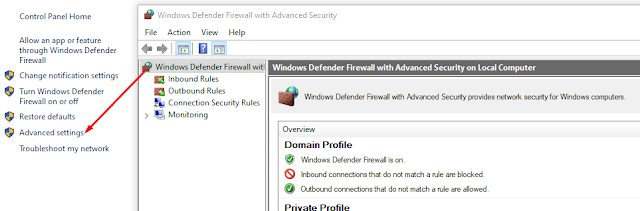
Post a Comment for "Firewall Explanation in Windows 10"