Network on VirtualBox - NAT, Bridge Adapter, Internal Network, Host-Only Adapter
Hello friends, welcome back to our Web Blog Ceflox. Virtualization is very helpful in our daily lives, including if we want to create a virtual operating system. On this occasion we will share about the VirtualBox Tutorial for Beginners which discusses Network on VirtualBox - NAT, Bridge Adapter, Internal Network, Host-Only Adapter.
Understanding Network in VirtualBox - NAT, Bridge Adapter, Internal Network, Host-Only Adapter
Oracle VM Virtualbox or VirtualBox is open source software or application, which is usually related to Virtualization. Virtualbox can run several operating systems at once, such as Windows, Linux, such as Windows 7, 8, and 10, and Linux Ubuntu, Debian, Mint, Kali Linux and others.
Oracle VM Virtualbox or VirtualBox has various tools or uses for Virtualization, but on this occasion, we will discuss specifically about Networking in VirtualBox including NAT, Bridge Adapter, Internal Network, Host-Only Adapter. Each of the terms NAT, Bridge Adapter, Internal Network, Host-Only Adapter, has different uses.
And in the following, we will try to dissect the intent and use of each type of network in Virtualbox, including the notion of NAT, Bridge Adapter, Internal Network, Host-Only Adapter, Cloud Networking, and Not Attached.
Table Of Contents
- What is a NAT Adapter
- What is a Bridge Adapter
- What is a Internal Network Adapter
- What is a Host-Only Adapter
- What is a Cloud Network
- What is a Not Attached
1. What is NAT Adapter
NAT itself is an acronym for Network Address Translation. NAT on Virtualbox is usually used as the default of the Network on the Operating System in Virtualbox.
NAT is the process of mapping IP addresses, the computer network will provide a Public IP to local network devices, so that Private IPs on local computer networks can access Public IP, and can also get the Internet.
The point is that NAT translates the local private IP address to get a host address on the internet, using the network's public IP.
2. What is Bridge Adapter
Next is the Bridge Adapter, in this type of network, the OS in Virtual or in VirtualBox can communicate data through an adapter on the original OS.
So it's as if the OS on Virtualbox and the Original OS are connected to the same physical LAN, so the IP Address on the Virtual OS and the IP Address on the Original OS have the same Network.
An example like this, if your laptop's network is with IP 192.168.30.1/24, then chances are that the Virtual OS will get the same network. Like 192.168.30.10 or so on. And Both can Ping each other.
3. What is Internal Network Adapter
Internal Network, or Internal Network is a type of network that exists in Virtualbox, which can connect every Virtual OS to VirtualBox. So if there are 2 or 3 OS on Virtualbox then they can communicate with each other. Usually for this type of network I use it to try Client-Server, for example:
For the Debian Operating System, I use it as a Server, and on Adapter 2 it is set as the Internal Network, and on the Windows Client, on Adapter 1 it is also set as the Internal Network.
Then automatically both of them can be connected to each other, for example like DHCP Server on Debian.
4. What is Host-Only Adapter
In this type of Host-Only Adapter, the computer or Virtual OS can communicate with the Original Host or OS on the Laptop. It's as if these two OS are connected on the same Physical LAN network.
I often use this for testing between Virtual OS, and the OS on my Physical Laptop, because the Host-Only Adapter has its own Ethernet on our Laptop or Operating System.
5. What is Cloud Network
In general, the explanation of Cloud Network is the process of processing computing power, including CPU, RAM, Network and others, which is carried out through the network. In virtualbox itself, this type of network is still being experimented with, so it's still being experimented with, but if friends are curious, then friends can try it.
6. What is a Not Attached
As for the notion of Not Attached, if you look at the meaning, you already know it, that is, where the OS on Virtualbox is not connected to the network, or if in reality you don't have a LAN card.
Conclusion
It can be seen from the explanation above, each Network Type in Virtualbox has different uses starting from NAT, Bridge Adapter, Internal Network, Host-Only Adapter.- NAT (Connecting Virtual OS and Real OS with different IP)
- Bridge Adapter (Connecting Virtual OS and Real OS as if one Physical LAN)
- Internal Network (Connecting Between OS on Virtualbox)
- Host-only Adapter (Connecting Virtual and Original OS with the Adapter on our Laptop)
- Cloud Network ( Processing computing power remotely through the network )
- Not Attached (Virtual OS is not connected to the Network Interface or does not have a LAN Card)
Alright friends, that's enough for the Linux Learning Tutorial for Beginners, Understanding VirtualBox and How to Download Virtualbox. Network on VirtualBox - NAT, Bridge Adapter, Internal Network, Host-Only Adapter. I hope this tutorial is useful for all of us.
That is all and thank you.
Search Tags
- Ceflox Dev
- Definition VirtualBox
- Download VirtualBox
- Install VirtualBox
- Extension Pack
- Network Virtualbox
- Bridge Adapter
- Internal Network
- Host Only Adapter


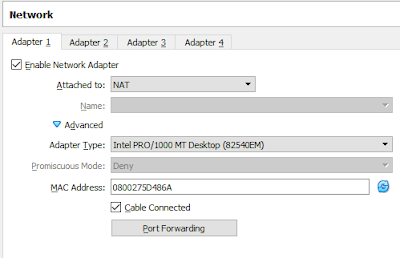
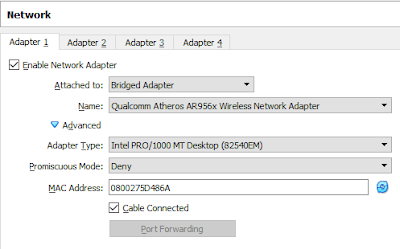

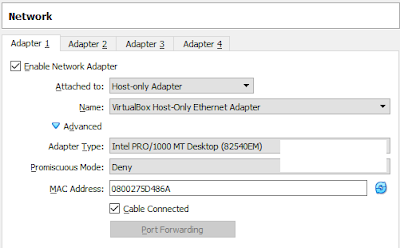



Post a Comment for "Network on VirtualBox - NAT, Bridge Adapter, Internal Network, Host-Only Adapter"